当文本过长时自动将文字以滚动的形式播放。
| TextScroll | 备注 |
|---|---|
| 导入方法 | 文件导入 |
| 兼容性 | QtQuick 1.x与QtQuick 2.x |
| 继承 | Item |
属性
- text: string
- fontPixelSize: int
- color: string
- width: real
- height: real
描述
通过设置一个宽度值,当文本过长时自动滚动。1
2
3
4
5TextScroll {
width: 300
fontPixelSize: 40
text: "遇见你每天都有好心情,没关系薯片辣条都给你。"
}
示例
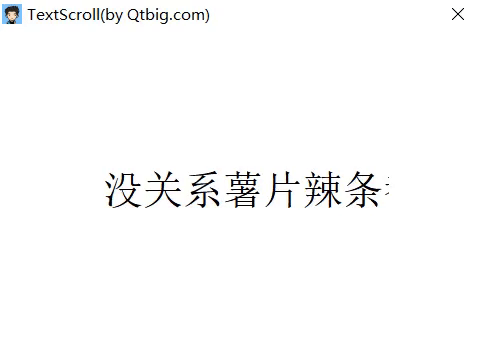
属性文档
text: string
设置显示的文本。
fontPixelSize : int
设置字体像素大小。
color : string
设置文本颜色。
width : real
设置文本的宽度,默认为文本宽度。如果设置的宽度小于文本的宽度则自动开启文本滚动。
height : real
设置文本的高度,默认为文本高度。
关于更新
- 文章首发于微信公众号
你才小学生(nicaixiaoxuesheng) - 后续更新于Qtbig哥(qtbig.com)
源码
1 | import QtQuick 2.0 |