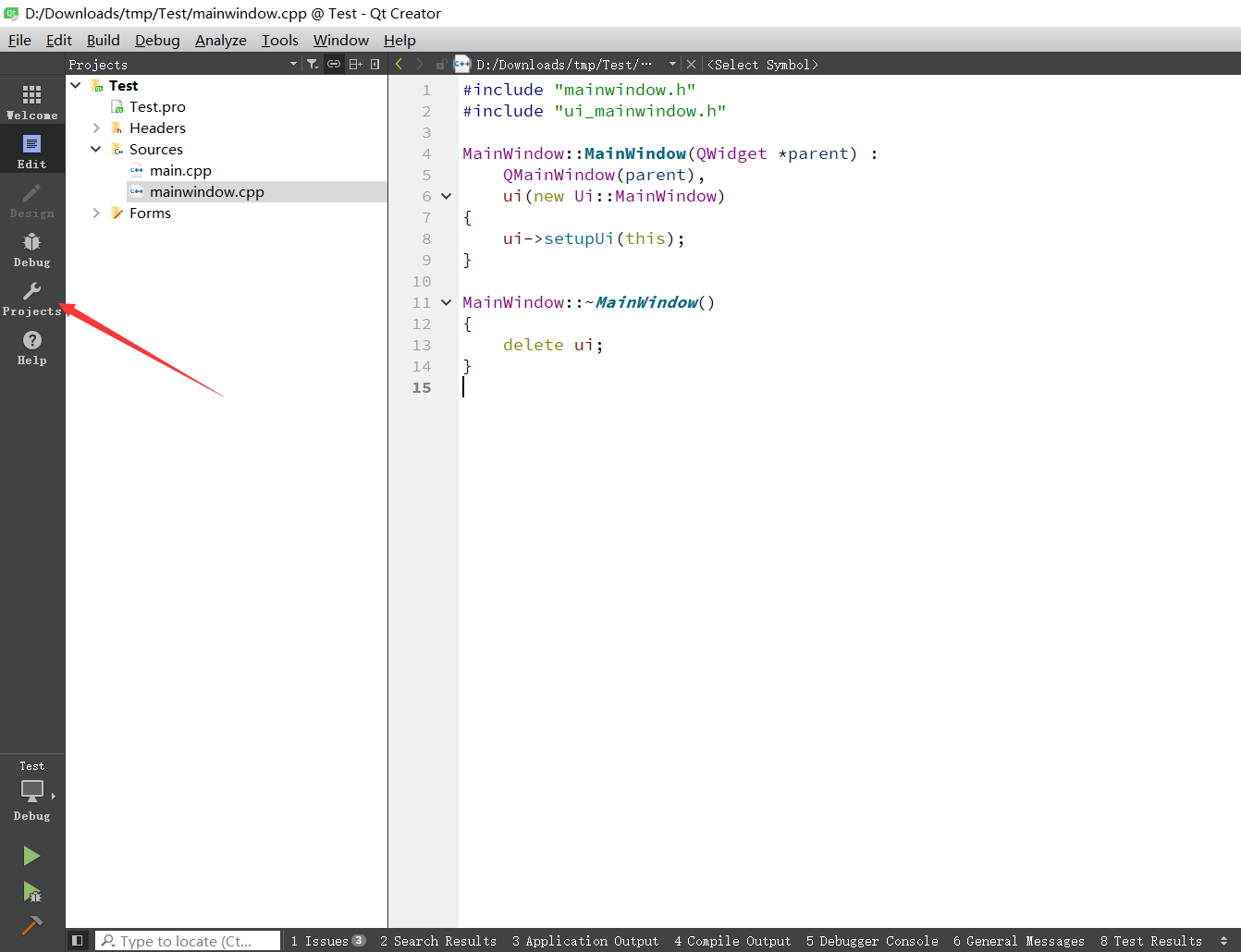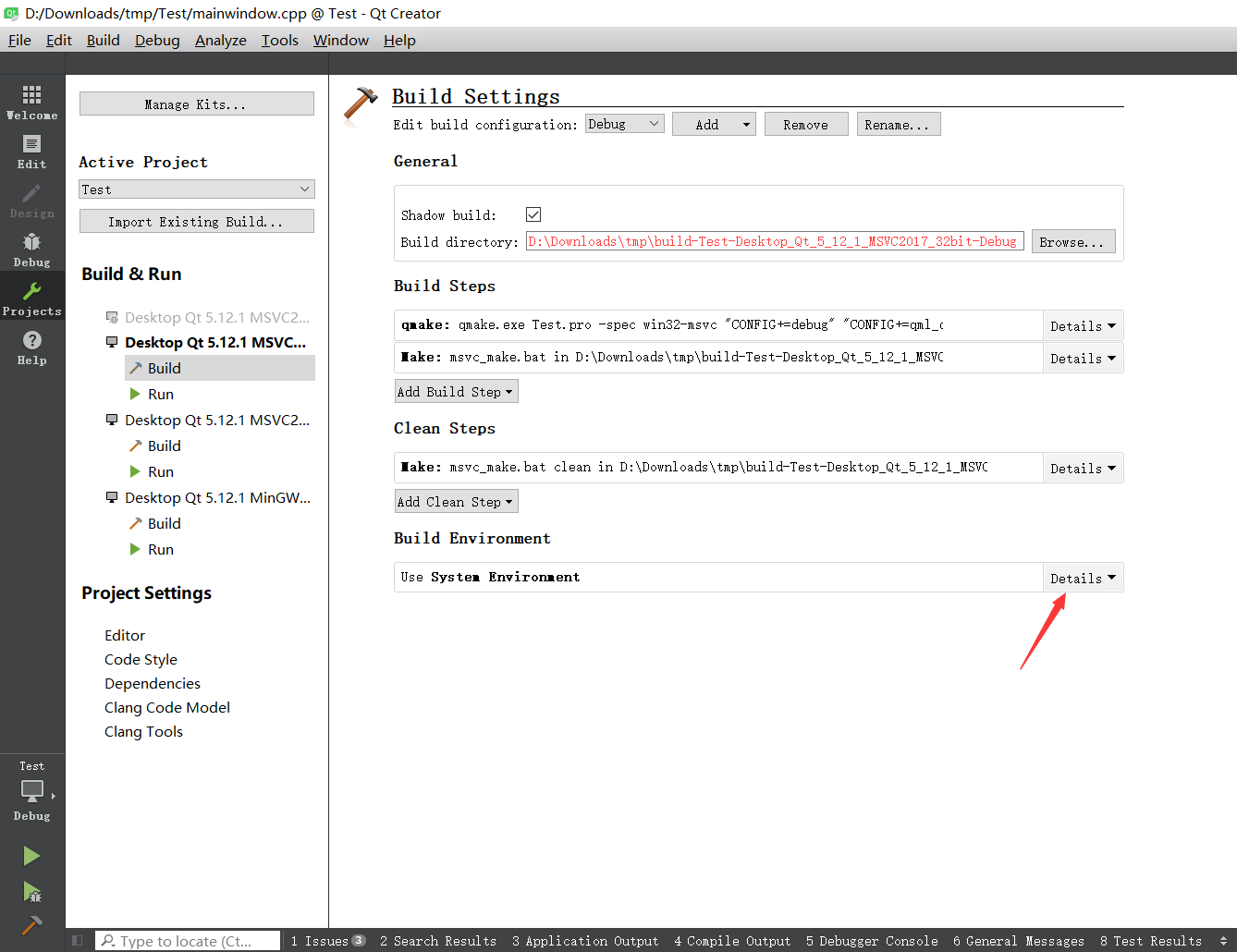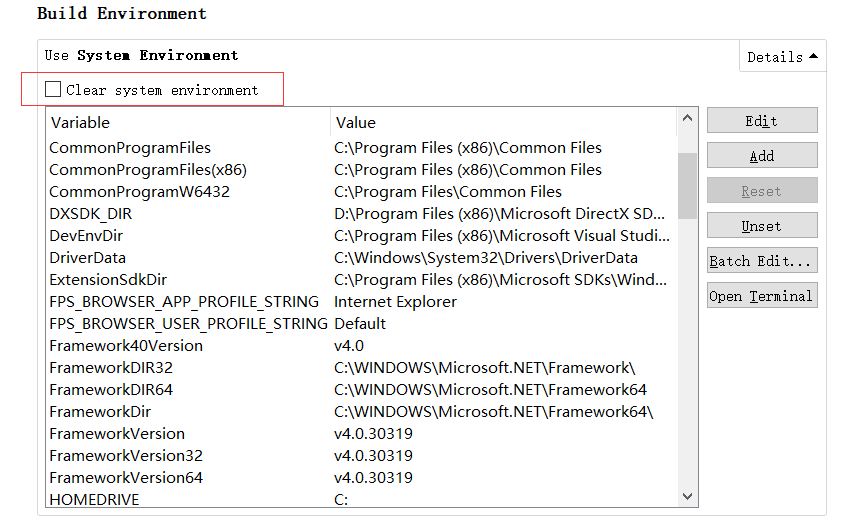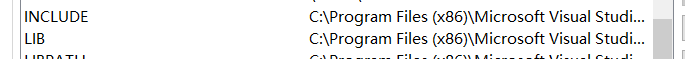主要为通过查询QVideoFrame::imageFormatFromPixelFormat接口获得QImage格式对照表。
对照表
- Format_ARGB32
- Format_ARGB32_Premultiplied
- Format_RGB32
- Format_RGB24
- Format_RGB565
- Format_RGB555
- Format_ARGB8565_Premultiplied
- Format_BGRA32
- Format_BGRA32_Premultiplied
- Format_BGR32
- Format_BGR24
- Format_BGR565
- Format_BGR555
- Format_BGRA5658_Premultiplied
- Format_AYUV444
- Format_AYUV444_Premultiplied
- Format_YUV444
- Format_YUV420P
- Format_YV12
- Format_UYVY
- Format_YUYV
- Format_NV12
- Format_NV21
- Format_IMC1
- Format_IMC2
- Format_IMC3
- Format_IMC4
- Format_Y8
- Format_Y16
- Format_Jpeg
- Format_CameraRaw
- Format_AdobeDng
- NPixelFormats
- Format_User
判断代码
1 |
|