以类图,顺序图为切入点分析键盘使用原理。
1.类图分析
1.1 AbstractKeyboard与Keyboard
类图中AbstractKeyboard继承于QWidget,而Keyboard则继承于AbstractKeyboard。
或许有人会问,为什么Keyboard直接继承于QWidget这样更简单直接?
这里看情况,在单个键盘的情况下这种做法是简单直接。如何是存在多个键盘(数字键盘,字母键盘等),我们需要切换起来就会变得很麻烦。
AbstractKeyboard提供name与setName接口是为了标识多个键盘的情况。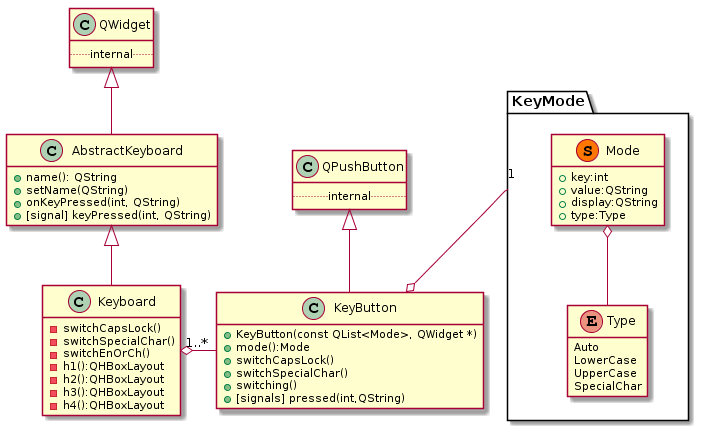
1.2 Keyboard与KeyButton
- Keyboard存在多个KeyButton;
- Keyboard类通过构造多个按键并使用(h1(),h2(),h3(),h4())进行布局。
- 当用户按下切换大小写按钮触发事先构造绑定在Keyboard类的switchCapsLock槽函数。
1.3 KeyButton与KeyMode
- 由于KeyButton的KeyMode为了表达按键的多种显示,比如小写q,当按下大写切换就会变为大写Q,当按下字符切换就会切换到数字1。
- KeyMode的Mode包含按键的key值,按键的value,按键在界面的显示值,还有按键的类型。
2.用户使用键盘顺序图
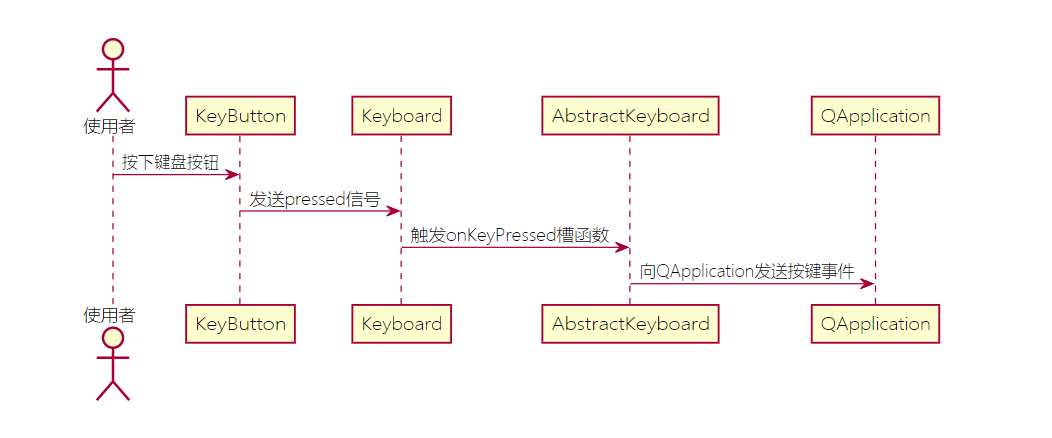
3. 用户切换大小写键盘为例
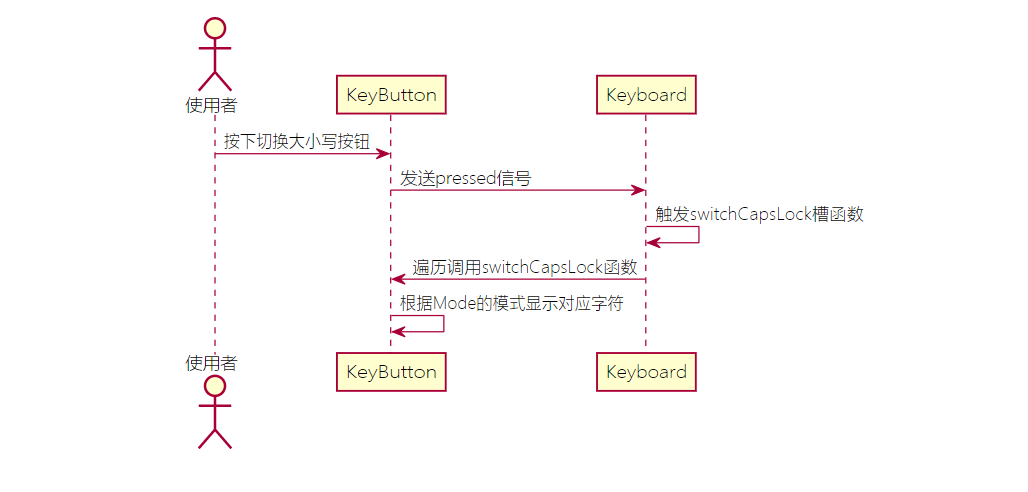
附录
对应plantUML类图源码:
1
2
3
4
5
6
7
8
9
10
11
12
13
14
15
16
17
18
19
20
21
22
23
24
25
26
27
28
29
30
31
32
33
34
35
36
37
38
39
40
41
42
43
44
45
46
47
48
49
50
51
52
53
54
55
56
57
58
59
60
61
62
63
64
65
66@startuml
skinparam classAttributeIconSize -1
QWidget <|-- AbstractKeyboard
AbstractKeyboard <|-- Keyboard
Keyboard o-right- "1..*" KeyButton
KeyButton o-up- "1" KeyMode
QPushButton <|-down- KeyButton
package KeyMode {
Mode o-- Type
}
class QWidget {
..internal..
}
class QPushButton {
..internal..
}
class AbstractKeyboard {
+ name(): QString
+ setName(QString)
+ onKeyPressed(int, QString)
+ [signal] keyPressed(int, QString)
}
class Keyboard {
- switchCapsLock()
- switchSpecialChar()
- switchEnOrCh()
- h1():QHBoxLayout
- h2():QHBoxLayout
- h3():QHBoxLayout
- h4():QHBoxLayout
}
class KeyButton {
+ KeyButton(const QList<Mode>, QWidget *)
+ mode():Mode
+ switchCapsLock()
+ switchSpecialChar()
+ switching()
+ [signals] pressed(int,QString)
}
enum Type {
Auto
LowerCase
UpperCase
SpecialChar
}
class Mode<<(S,#ff7700)>> {
+ key:int
+ value:QString
+ display:QString
+ type:Type
}
hide QWidget fields
hide AbstractKeyboard fields
hide Keyboard fields
hide KeyButton fields
hide Type method
hide Mode method
@enduml对应plantUML顺序图源码:
1
2
3
4
5
6
7@startuml
actor 使用者
使用者 -> KeyButton: 按下键盘按钮
KeyButton -> Keyboard: 发送pressed信号
Keyboard -> AbstractKeyboard: 触发onKeyPressed槽函数
AbstractKeyboard -> QApplication:向QApplication发送按键事件
@enduml
1 | @startuml |